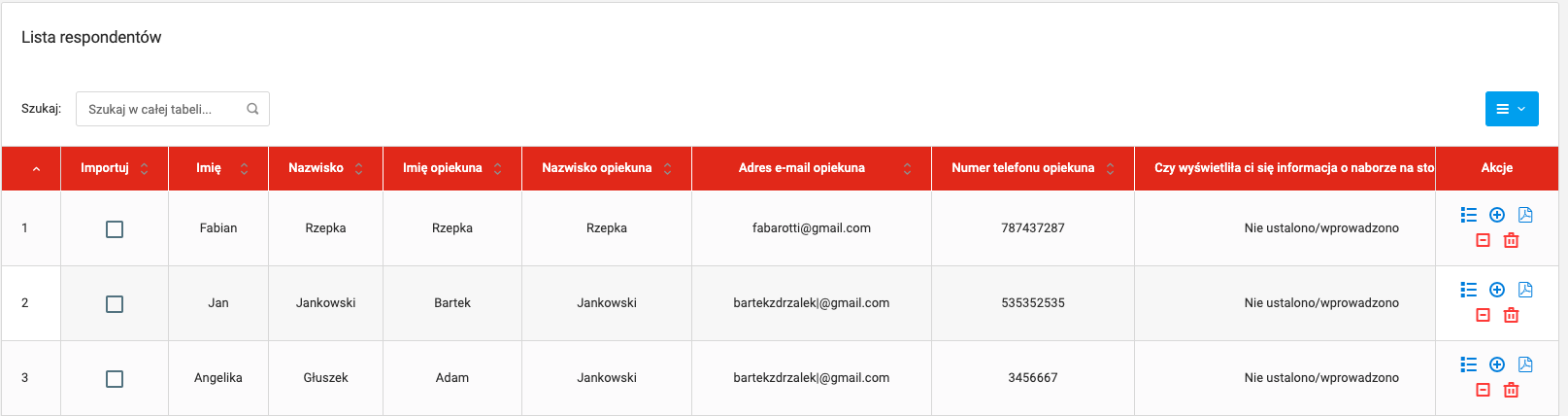In order to get to the list of answers, press the "list of responses" button from the menu in the chosen worksheet row. Then you will be redirected to a list of all answers to the form. Each answer to a question will be displayed in a separate column/row which makes the breakdown clear and easy to read.
The last column contains a menu with options to: delete or refuse an answer and to preview the respondent’s data on a sub-page or in PDF format. On the right above the table, there is a button to change the view of the table (eye symbol) and a button that allows you to export the whole table to xls, cvs or pdf files.